Are you looking to create your own webpage? Do you want to learn how webpages are created? Ok then, here I am going to share the recipe of webpage creation with you. In this post i will tell you how easily you can make a lot of webpages. I will consider you as a person who knows nothing about coding. I am myself a learner so, I know very well that a little bit of confusion can ruin the whole learning process so, I will try to explain the whole process in the easiest method that I can.
Before moving forward i want you to understand the benefits of knowing the skill of making webpages.
*It is like the warm-up before sprint : if you want to learn coding, then you should have strong groundwork/fundamentals of coding, and if you can make webpages then you definitely know basics of coding.
*Best time killer` : Often people play video games to kill their time instead you can do this. It is definitely way better than killing you time in playing video games. It is the best way to start coding.
*It is entertaining : As i have mentioned above that this activity is better to invest your time on, but you will not agree with me until you don't find it entertaining. Let me tell you that doing this will give you a great entertainment.
As i have told you the positives of learning webpage making. Now we can move forward to see how we can make them.
Below is the process of webpage creation is given with pictures.
Step(1)
Step(2)
Into the text document just type this code as it is.
<html>
<head>
<title> </title>
</head>
<body>
</body>
</html>
The coding you can see in the image is called the skeleton/structure of webpage. Whenever you make webpage this should come as it is.
Before step 3 look little bit here to know about html tags.
< > this is opening tag
</> this is closing tag
Step(3)
Now, between title tags (<title> title of page </title>) write the name that you want to give to your webpage. Whatever we write between title tags that comes as TITLE of the webpage.
Step(4)
In the next step you will see how to write something
on webpage. Whatever you want to write on webpage just put that content between body tags (<body> content will come here </body>) and it will automatically appear on your webpage.
Step(5)
Now we will check how it works, but before that you have to save the text document so,
Read this carefully
Click on '' save as'' and then save file name with .html extension (ex: wowtekk.html). By saving file name with .html extension you will change a text document into a webpage file and due to this the appearance of the file will change.
Like this
You can also make colorful webpages just by doing this.
To add color in webpage just add bgcolor="colorname" in opening tag of body.
<body bgcolor="green"></body>

A webpage is not only a text showing page. It is much more than that, as you can see on the top of the post there is a webpage in which name and pictures of different websites are given. With the help of that page you can go to all the sites that are given on the page. During my html course i built that page and you also can create many of such great webpages. In next post i will tell you about how you can insert an image on a webpage and how to manage size of texts. If you have any confusion related to this post then you can comment about that. share if you like.




PRODUCTS



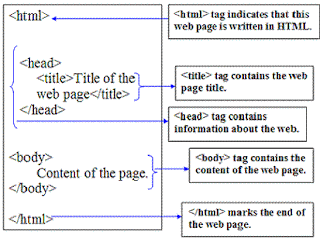









No comments:
Post a Comment